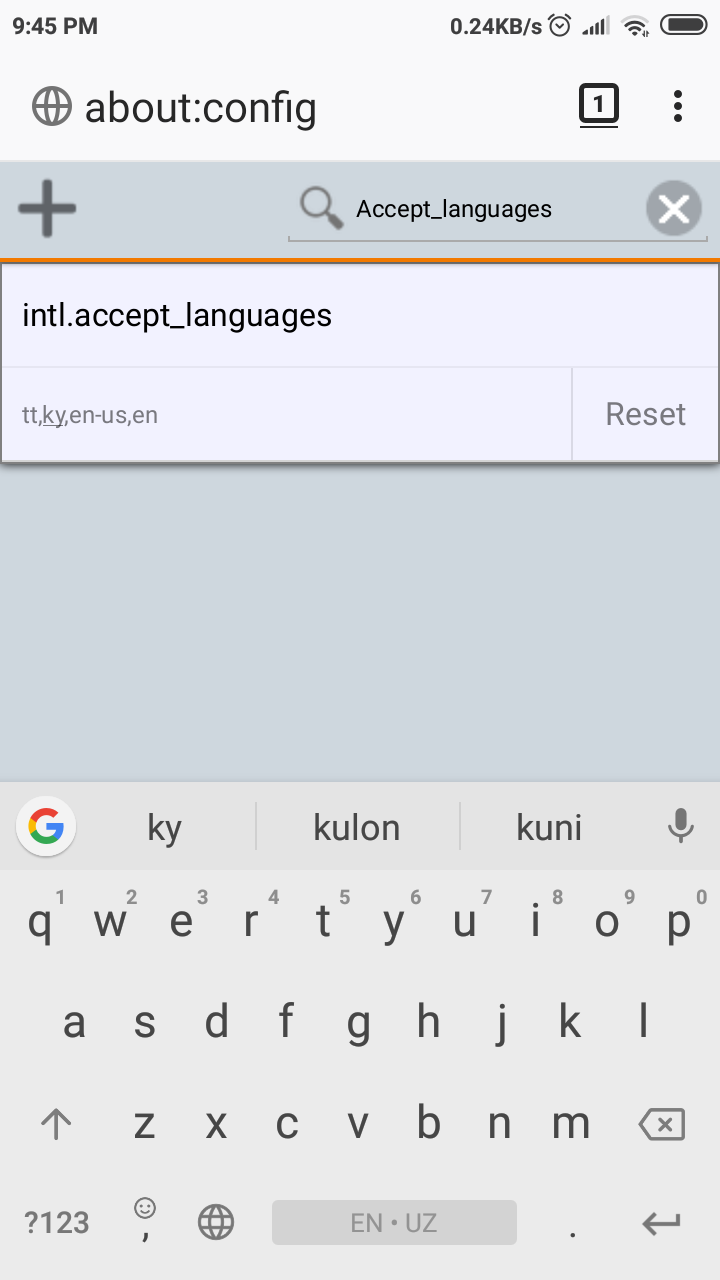Bir android akıllı telefonda Firefox'a nasıl dil eklenir?
1) In the address bar, type "about: config".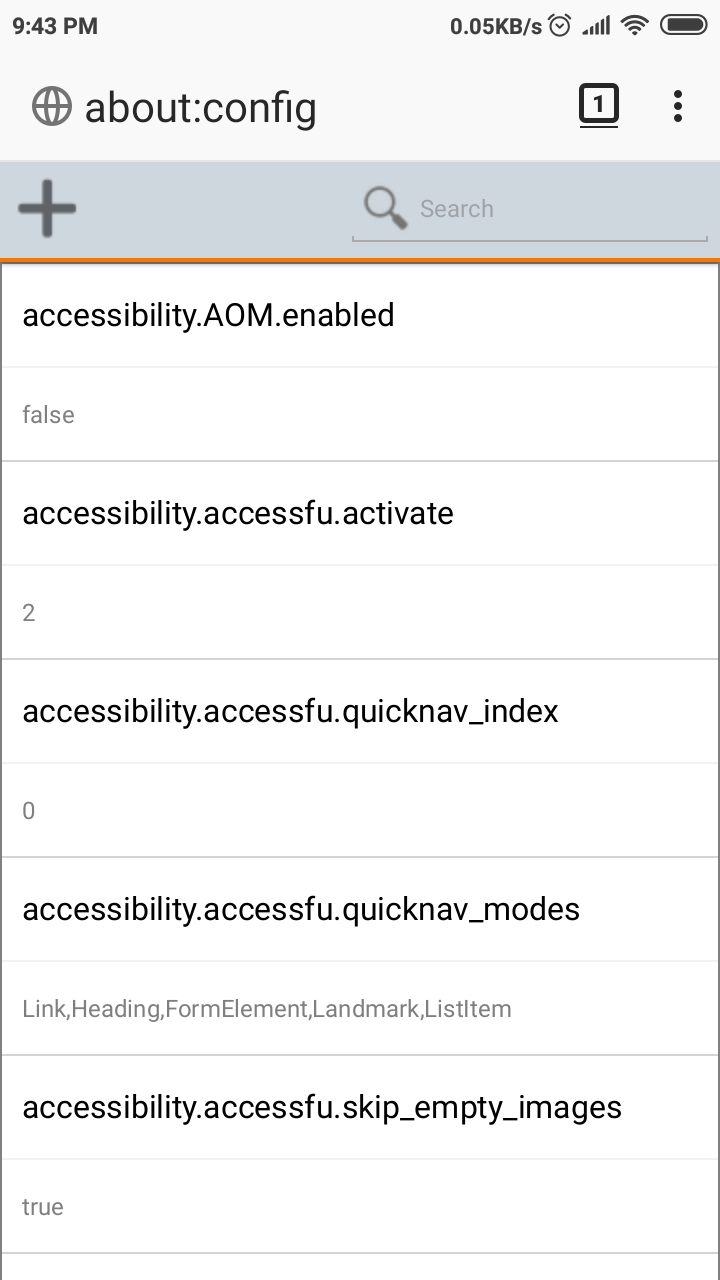
2) Dil ayarlarını bulun. Ad `intl.accept_languages`.
Aynı anda birkaç tane kurabilirsiniz.
Örneğin, Tatarca, Özbekçe, Rusça ve İngilizce: "tt, uz, ru, en".
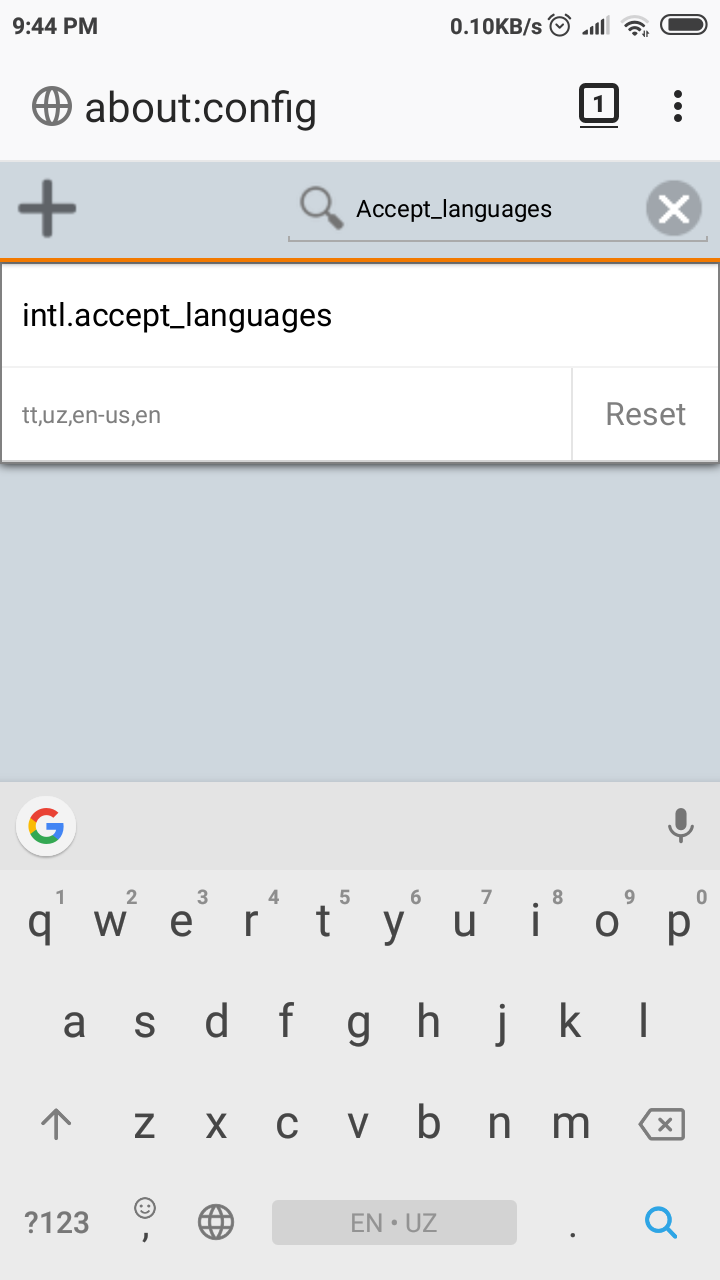
3) Gerekli dil grubunu girin ve "about: config" sayfasını kapatın.